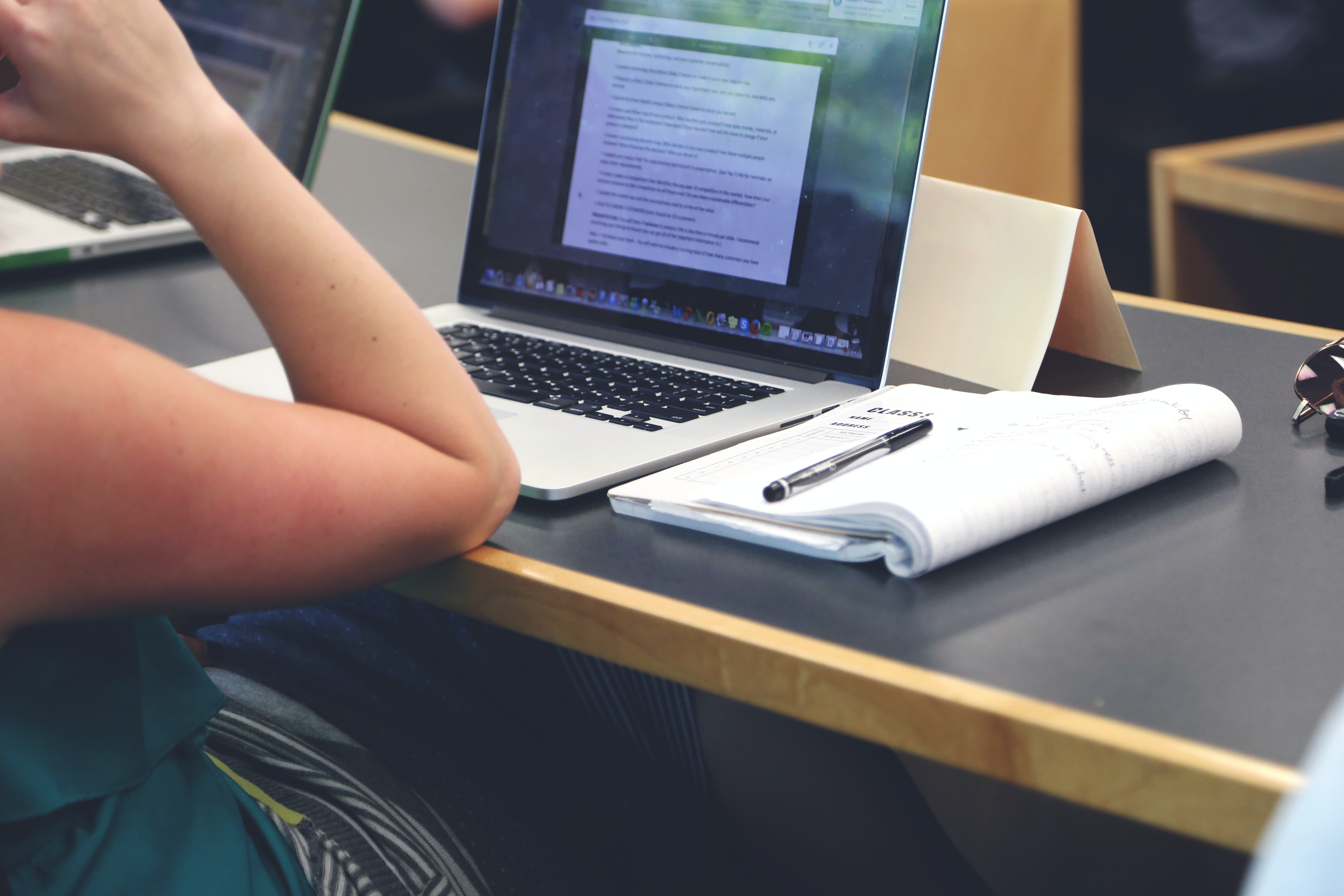Effective timetabling for remote learning
How do we create remote timetables that best serve teachers and students?
As an education industry, we’re in a time of upheaval. Teachers and students everywhere are learning new skills every day to overcome the challenges of online learning, paused curriculums and inequalities of resources.
We have some customers that are fundamentally changing the way they deliver their curriculum to their students and some that are trying to figure out how to continue to run their current timetable. While others are also adjusting timetables, possibly without the notion of bell times, and no easy means to communicate the continual change to students. If you are experiencing challenges or investigating new innovations for your timetable – remember we’re here to help.
Innovating your standard curriculum delivery
Creating a mix of self-guided learning and teacher touchpoints
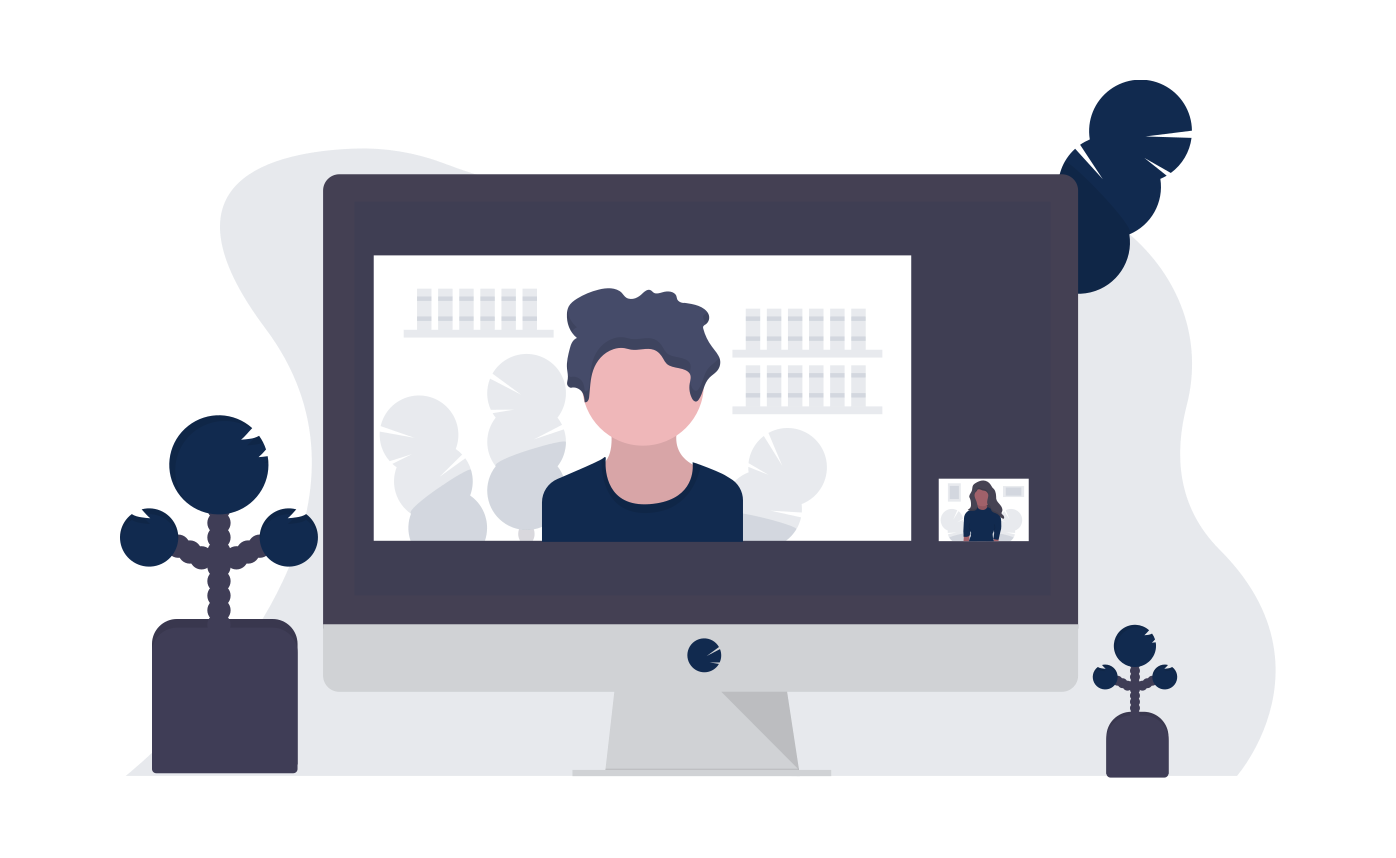
For some schools, trying to implement a full timetable for students may not work. In these situations, a flexible timetable that assumes self-guided learning may be more appropriate. To strike a balance between this learning while trying to maintain some engagement and relationship between teacher and students, consider timetabling each class a ‘meeting time’ with their teacher where they all get online together. This could be used for sharing important messages or announcements, exchanging personal news, or even a little fun.
Assess their current timetable and allocate each year the appropriate amount of ‘face-to-face’ access with their teacher. This could, for example, be achieved by condensing the current timetable by running a percentage of their normal classes as online lessons, rather than all of them. The rest of the timetable can be blocked assuming self-guided application of each student’s allocated lessons. This would open up for more teacher planning and availability for one-on-ones or small group tutorials, or other activities that may apply.
In this model, extra support to help some students learn self-directed learning and discipline may be required (we know it won’t work for everyone).
Extracurricular activities
In the absence of other activities provided at school, you may have limited resources for certain programs or courses to offer extracurricular options online. Alternatively, some of your teachers may be willing or able to provide an online version of their activity. Some ideas may be; learning a skill together like graphic design, playing online games like scrabble, creating a dance together (maybe you could perform it once school reopens) and much more.
To best allocate these, consider them like subject or sport preferences to help you build lines for access. Whether they’re delivered in a live classroom simulation or through self-guided learning, treating them as finite resources will help create equity amongst your students.
If you’re looking for an easy online way to do this, Edval Choice enables you to take preferences online for these activities and allocate students and resources accordingly.
Alternatively, you could rethink how you offer extracurricular, adjusting them to be allocated according to roll call or homegroup, years or houses. Meeting and practice of the activity can then take place at an already timetabled activity like an assembly.
Moving parent-teacher interviews online
With less time between students and teachers and more time with parents involved in their learning, parent-teacher interviews are more important than ever. In the absence of parent-teacher evenings, schedule parent-teacher interviews online through zoom, google meet or whatever video conference software you’re inevitably already using.
Due to the changing working conditions, with people working from home, you have added flexibility to do this and can cater more easily to the needs of both teachers and parents. We’ve put some best-practice ideas for how you can do this in Edval Interviews at the bottom of this article.
Adjusting your current timetable for remote learning
If you’re still looking to deliver a full timetable for your students to adhere to remotely, it is unlikely your current in-person timetable can be easily implemented. Ultimately, as providers of education first and foremost, the focus should be kept on delivering quality pedagogy using online platforms. This can be quite a challenge!
As you assess adjustments to your current timetable, consider the implications of making significant timetabling changes. These would have to be communicated to the entire school community, and feedback potentially sought from students and teachers.
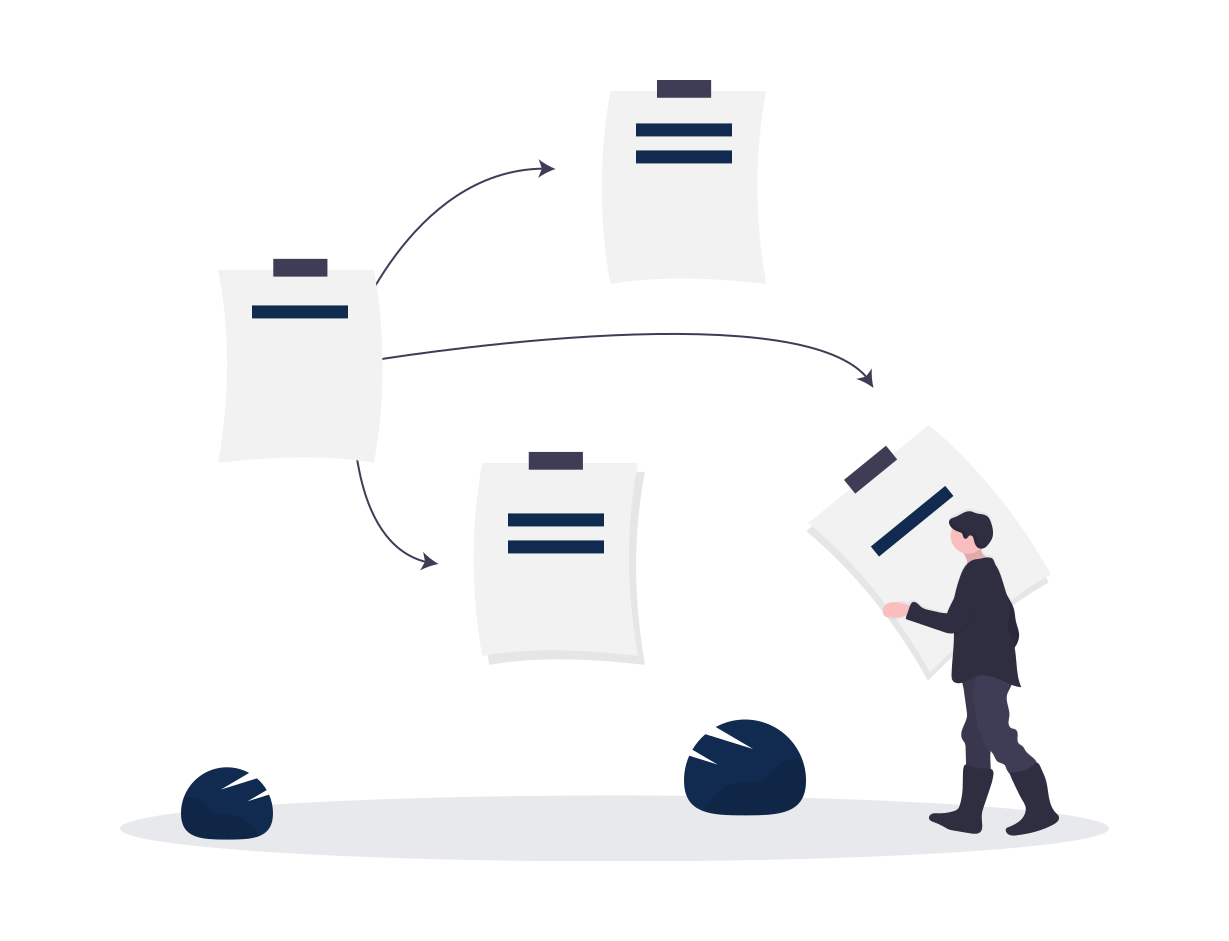
If your executive team has decided that an adjusted timetable is in the best interests of your school community, here are a few suggestions for adapting your timetable to reduce some of the remote timetable teething issues.
Increasing double periods for a two-fold benefit
While we often steer away from double periods in many cases, when you’re outside of your normal environment it can be a blessing. Increasing double periods has two particular benefits to help your ‘remote school’.
Lessen the communication load
It’s much more difficult to indicate a period’s end without the school bell (a lesson some of you may have already learned). When we’re navigating the newness of the remote environment for our students and teachers you cannot always rely on people keeping their own time. In the same way, a change every hour is too much to ask your admin staff to try to communicate with each teacher. With an increase in double periods, you create fewer changes of lesson during the day – reducing the amount of change communication needed.
Improve lesson sequencing (and reduce student mental tiredness)
We’re all feeling a bit more stressed and tired as a result of all the change and uncertainty brought about by COVID-19. This means students are likely doubly overwhelmed and struggling to adjust to all the changes.
Increased doubles means fewer changes of topic per day and more time for teachers and students to explore topics and learn new things. More time in the lesson helps to account for inevitable tech problems and other remote errors that often happen along the way.
Restructure ‘bell times’
In keeping with the concept of combining more periods into doubles to improve communication, restructuring your virtual ‘bell times’ can also help in a similar way. Depending on your particular needs, the timetable can serve to change the period on the hour, institute a later or earlier start to account for changes in routines or even give more time between classes so teachers have enough time to prep their remote classrooms. This can also include changes to the recess and lunchtime break times; for example, more (but shorter) breaks across the day, rather than in big chunks.
Eliminate ‘room requirements’
With most teachers and students working from home, parameters around rooming are no more. Now that your timetable is only constrained by the teachers, the option exists to re-process lines and allow for more classes to run at the same time.
Re-processing your lines and creating a more condensed version of your timetable helps to take the load off your teachers, potentially opening up more time for them to work on their changing work requirements or fulfill their now different family responsibilities.
General Edval best practice
As mentioned in some of the ideas above, if you’re an Edval customer we have included a few best practice suggestions for use of our software at this time.
Edval Timetable
Create a COVID TT by taking a copy of your etz file:
- Take a copy of the current school etz file and use ‘File > Save as’ to create a new file that will be used for the modified TT.
- In your COVID TT, to allow for both online students and those at school, create a new Year level with one class and enroll those students attending at school to this class. This will make roll marking easier, as only that roll will need to be marked. Depending on the number of students still attending, you may choose to create one class per subject in this year level and put all relevant students in that one class.
Edval Daily
Using our new Online Lesson feature:
- This simple feature can be used to indicate that an absent teacher will be delivering the lesson online. While this is not meant to be used as a lesson delivery platform, record keeping for marking absent teachers who are delivering their lesson online will be useful, as they won’t be requiring cover. You can learn more about it here under Covers.
Don’t try to use Edval Daily as a long term solution to a timetable problem, create your COVID timetable first according to your strategy and then utilise Daily for what it’s good at – managing the day to day variations.
Edval Choice
Choice is the perfect software for remote learning as it’s already cloud-based and integrated with Edval. Here are some helpful best practice ideas for typical and new uses.
For when you have no access to students for subject selection:
- Embed all guidelines and parameters for subject selection in the Notes section in your Form set up. Submissions are done online and timestamped and you can enable a summary page which can then be e-signed by parents.
- Timetablers can see a dashboard with a summary of submissions – and then directly download those submissions to the timetable file.
For allocation of extra-curricular activities/resources:
- As outlined above, you may want to encourage extra-curricular learning for your students through online resources or teacher activities. You can use Edval Choice as you would for sports selection or subject preferences, but input the relevant topics/activities in lieu of subjects.

Edval Interviews
To enable online interviews
- With the change in routine and responsibilities for many parents, available times for parent-teacher interviews may vary from teacher to teacher. Set up interviews over the (potentially) multiple days desired and allow teachers to set their preferences for availability (pending approval of course). You can then match these availabilities to the parents’ available times and get Edval to figure out a suitable schedule for everyone.
- In order to communicate both the time and ‘place’ for parents, add the Zoom or Google Meet online meeting code after the teacher’s name.
Best Practice for doing this in Edval Interviews
- Create a copy of your etz file
- In the Teacher Data Page, add the relevant code after each teacher’s name. Eg. Steele, Elisabeth (5633HHG).
- Sync the file to the Edval web server
- When schedules are sent, using the Send/Print schedules function, it will show here:
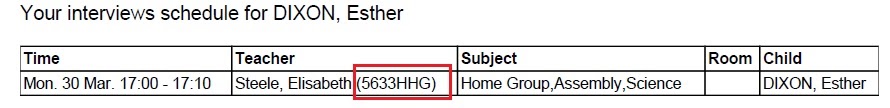
5. Communicate to parents how to use your desired platform and where to find the ‘room’ for each interview.
Note: To avoid confusion, this copied file is only synced for Edval Interviews, and must not be synced to other systems. Once you are no longer using an online system for interviews, simply delete or archive the copied file.
Your timetable is a vehicle for delivering quality education, a concept that may seem somewhat unattainable in these unprecedented times. We know that as educators you have drive, intelligence and passion to still deliver the best possible experience you can online – and that a good ‘remote’ timetable can help enable that.
We’d love to hear from you if you’re implementing some of these ideas, or if you’ve come up with other innovations to best help your school deliver remote education. You can share what your school is up to by emailing us at feedback@edval.education.